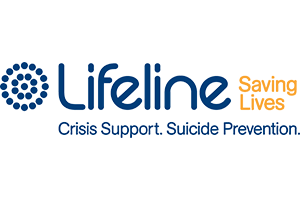Useful resources
- Mark Discussion as New
- Mark Discussion as Read
- Float this Discussion for Current User
- Favourite
- Subscribe
- Printer Friendly Page
- Mark as New
- Favourite
- Subscribe
- Get link
- Flag for Moderator
15-12-2022 03:27 PM
15-12-2022 03:27 PM
How to - A guide for tagging members and content
Hey lovely Forumites!
Here is a little tutorial on how to tag your fellow members in a post. This gives the tagged member a notification alert, ensuring they do not miss it 📫
Tagging 101:
➡️Tagging Members
- Start with a reply as normal, by clicking the “reply” button on a post
- Once you have opened up the ‘reply’ window, you can type your message as usual.
When you are ready to tag, write the @ symbol.
This will then bring up a little window with the usernames of some members. It will automatically predict who you might want to tag based on the thread.
If you see the desired username listed, all you need to do is click on the username and it will then be added as a tag to your message.
If the username you want to tag does not automatically come up, you can begin to type in the name until it appears. Once it appears, you can then click on it and it be added as a tag.
You will know that it has been added as it will appear in blue:
Can I tag more than one member?
You sure can! Simply go through the above process for as many members as you would like to tag.
➡️Tagging Forums Threads/Content
You can also tag threads and other spaces on the Forums.
For example, if I wanted to tag a Topic Tuesday thread. I would type @topic, wait for the list to appear under "content", and click on the desired link.
I hope that this has been helpful!
If it still does not seem to be working, please do not hesitate to reach out to team@saneforums.org - we are always happy to assist!
Have yourself a wonderful day! 🌻
- Mark as New
- Favourite
- Subscribe
- Get link
- Flag for Moderator
15-07-2024 11:01 AM - edited 15-07-2024 11:02 AM
15-07-2024 11:01 AM - edited 15-07-2024 11:02 AM
Re: How to - A guide for tagging members and content
Hi all, an update to this post with a frequently asked question about tagging:
What if I don't want to be tagged?
While tagging itself can't be turned off, you can control whether you are notified about any tags made on your member name.
1. Go to Settings
2. Go to Notification Settings
3. Change "posts I'm @mentioned in" and "posts my content is @mentioned in" to "Never"